
VEXTOR
A downloadable game for Windows, macOS, and Linux
How long can you survive in this homage to some of the greatest arena shooters?
You'll find all the familiar notes - retina-searing glowy vectors, a variety of enemies, score multipliers, evolving firepower, old-skool breakbeats, multiple game modes.. you know the drill. The twist in this "twin-stick shooter" is that while you can play it traditionally, a single stick mode is also supported, automatically firing at enemies as you move around.
Supports gamepads, keyboard, and mouse/keyboard control.
This has not been heavily tested outside of my own fairly vanilla setup (Windows 10, 360 controller, NVIDIA GPU, US language), please let me know of any problems and I'll do my best to fix them!
Changelog:
1.0.4 - Rebuilt with Unity 2018, added builds for other platforms. macOS and Linux have had *zero* testing, even by me!
| Status | Released |
| Platforms | Windows, macOS, Linux |
| Rating | Rated 4.0 out of 5 stars (2 total ratings) |
| Author | coolpowers |
| Genre | Action |
| Made with | Unity, Blender, Audacity |
| Tags | Arcade, Neon, Shoot 'Em Up, Twin Stick Shooter, Vector |
| Average session | About a half-hour |
| Languages | English |
| Inputs | Keyboard, Mouse, Xbox controller, Gamepad (any) |
| Accessibility | Configurable controls |
Download
Click download now to get access to the following files:
Also available on
Development log
- Mechanics secretsOct 22, 2018
- 1.0.4 ReleasedJul 04, 2018


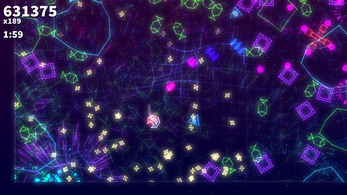
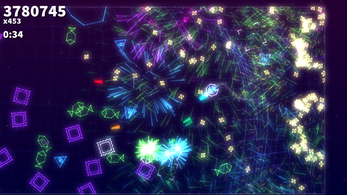
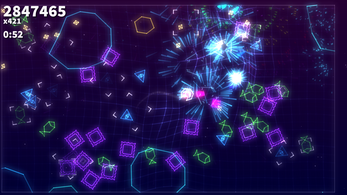
Comments
Log in with itch.io to leave a comment.
Is it possible to play this windowed instead of fullscreen?
There's no in-game UI for it, and I honestly have no idea if unexpected aspect ratios totally break anything, but because it's built in Unity you can launch it with the standard Unity command line parameters:
lets you choose a size, windowed or not, etc. Don't try and customize controls in this startup screen though, the input system depends on certain values and all input customization should be done in-game.
You can also start with a preset window size, e.g.
See the full list, under Unity Standalone Player command line arguments
Outstanding, well done!
Thanks! Glad you like it.